One of the most popular features for Atom out there is a minimap. It's a code preview in a small sidebar window.
minimap
minimap is a basic package for code preview and it's available on Atom's package manager. Settings let's you configure the minimap and here's my settings:
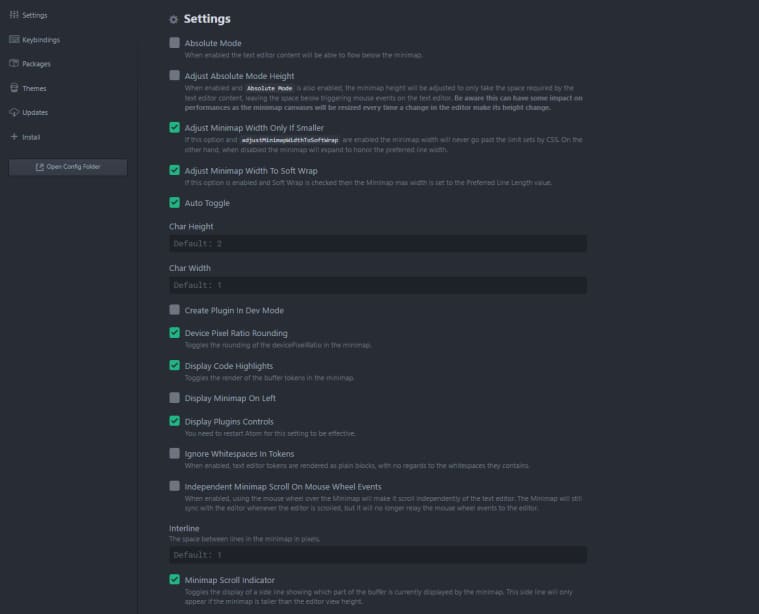
useful minimap extensions
minimap has many extensions and these are my favorites:
- minimap-autohide
- minimap-cursorline
- minimap-selection
- minimap-highlight-selected
- minimap-find-and-replace
- minimap-git-diff
- minimap-linter
- minimap-pigments
minimap-autohide automatically hides the minimap when not in focus and shows the minimap when a file is scrolled. It provides less distraction for a coder.
minimap-cursorline displays Atom cursorline in the minimap. It is very useful when you need to scan your current position in the file quickly.
minimap-selection and minimap-highlight-selected are very similar minimap extensions. minimap-selection displays buffer's selection on the minimap. minimap-highlight-selected is a minimap binding for the highlight-selected package. What it does is display highlighted sections of text in the minimap.
There's even a package that highlights search result occurrences in the minimap. It is called minimap-find-and-replace and could be very useful when finding in the text.
In the previous post, my favorite Git packages for Atom where presented. Beside community packages, there are packages that are part of the Atom's core. One of them is git-diff. git-diff allows user to see Git changes directly in the file. minimap binding for that package is called minimap-git-diff. It shows git-diff status in the minimap. It could be pretty useful when searching for changes in a large file.
minimap-linter displays linter errors on the minimap. Linters are separate topic and I will be writing about them in the future articles.
minimap-pigments is Atom plugin to display pigments colors in the minimap. In the earlier releases, this package caused my Atom to crash so I had to disable it. Use carefully.
This is my minimap in action:
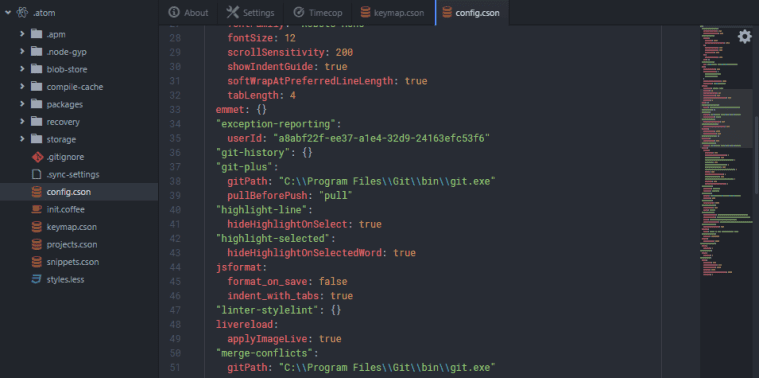
Final thoughts
Although not crucial, minimap packages could be great benefit for developer as they allow quick scan of the file. It sure did help me a lot. How about you?