Developers often rely on a version control system and one of the most popular is Git.
Atom community provides us with plenty of Git packages and these are my favorites:
git-plus
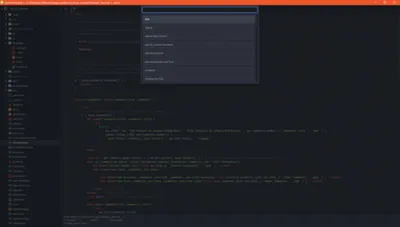
When terminal is not accessible or when I'm too lazy to open it, I use git-plus. git-plus package allows you to use most of the Git commands from Atom directly.
I don't recommend using git-plus package for complicated Git structures. There are specific tools that are built for that, like Git Extensions or Tower, to name just a few.
git-plus could be installed via package manager, the instructions could be found in the article First steps with Github Atom.
To configure git-plus package, Git path should be provided. Make sure to enter the path with actual Git file executable, like this C:Program FilesGitbingit.exe. You could configure other options as per your preferences.
To use git-plus, press ctrl + shift + p to open command-palette and type "git plus"—git-plus commands should appear. To open git-plus menu directly, use ctrl + shift + h shortcut.
To see Git log in action, click on the little pin icon in a status bar.
tree-view-git-status
tree-view-git-status package adds Git information in the Atom tree view.
Installation could be done via package manager. Configuration is straightforward, click on the option you prefer.
tree-view-git-status package is visible immediately in the tree view (if tree view is visible).
git-history
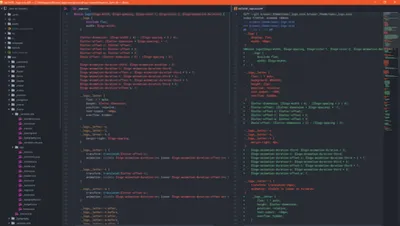
This package allows you to view history of the file.
Package is available on package manager. Configuration options are "Max Commits" and "Show Diff", but you could leave it as it is.
To view file history, open command palette and type in "git history" and select "Git History: Show File History". Shortcut is ctrl + alt + h. In a dropdown menu select file version you want to see.
git-log

git-log helps you see pretty Git log directly from Atom.
This package is available on package manager. You could configure which font do you want to use and at which scale.
There is no shortcut for git-log, therefore you should use command palette and call "Git Log: Show" command.
Final thought
Atom package manager has many Git packages. Which ones are your favorite?
For more articles, you should follow me on Twitter or checkout my Medium page.