A few weeks ago, I sent the first-anniversary issue of the UI Dev Newsletter. Around that time, I got an email from a student with a list of questions about my newsletter. I am a polite person, so I answered these questions. I thought that more people would be interested in hearing these answers, so I figured I would write a blog post about it.
If you want to see the questions and answers, skip to the end of the article. Otherwise, enjoy the whole story.
How it started
I started the UI Dev Newsletter accidentally. I mean, I didn’t plan to run it, at least not for the whole year. It all started with my side project, a mentoring program, which failed gloriously.
As part of that program, I listed helpful frontend resources and tips I collected during my career. I also listed valuable articles that I considered worth reading. These articles were a reminder for me, but I figured it wouldn’t hurt if I document them.
I started sharing these pages on Twitter and Reddit, and it was getting some traction, but nothing too crazy.
I noticed I usually share around eight articles per week. One of the links is usually a tool, app, or helpful resource. At the same time, the rest are related to UI development, from CSS to accessibility.
After a few posts, the idea of starting a newsletter came up, so I started researching how to send newsletters.
The app
The first thing was to choose my newsletter app. I thought about using Mailchimp, as I had previous experience with that platform. Then I learned about Tinyletter (a more inferior version of Mailchimp). I decided it has everything I need, from a subscription list to a simple HTML editor.
I discovered ButtonDown recently, and I am considering switching to this app. Not sure yet.
The script
Next, I had to figure out how to prepare the email HTML code from my site. I am storing all links in a JSON file. That file is used to create single newsletter posts on my site, like this one. By the way, I am using 11ty to build the site, my new favorite static site generator.
The same JSON file is used in a Node script that outputs the HTML for my newsletter. The script is quite simple, partly because I cannot do complicated ones, partly because it does the job.
The script prints the HTML code in the terminal, which I have to copy and paste to the Tinyletter editor. I don’t mind doing it manually, but ideally, this would be an automated process.
As a part of the Node script, I am preparing the Markdown code for Dev.to post. I am reposting every issue as an article on the Dev.to site to gain more visibility.
As the final part of my Node script, I prepare tweets that I share throughout the week. I am using Apphi to schedule my tweets. I initially used Buffer, but I find Apphi to be more suitable for my needs. Again, I had to copy and paste the content from the terminal to the app.
Any help automating copy-paste processes would be greatly appreciated. Contact me if you know how to do it.
The tracking
I am not paying much attention to analytics and/or click tracking. I even uninstalled all analytics tools from my sites a few months ago. I decided I don’t what to stress myself about analytics.
However, I use the link shortener service called Bitly, where I could see the number of clicks per link. I don't check this service often, to be honest.
Tinyletter also provides some kind of click track that I don’t pay attention to often either.
The email design
There is no design. First, I am not very skilled with email templates (which I had to do occasionally, and it was a pain in the bottom). Until the last issue, there wasn’t even a logo.
The email HTML is straightforward, and it consists of the hero image, heading, paragraphs, and list items with anchors. Tinyletter wraps the code in a table layout, which centers the content.
The commitment
Now that everything is in place, it takes me an hour or so to write a newsletter. That is minus the time for reading all the articles (which I would do anyway) and decide which one to use.
I find most of the articles on Twitter, Reddit, and Dev.to. Some of the articles are recommended by authors directly. Some I find on other places, like Google recommendations or random Internet surfing.
I usually read articles on my phone. If I think the article meets my humble criteria, I bookmark it. Later I bring all bookmarked articles on my computer and then decide which ones go into the newsletter.
The audience
In general, my audience is every person interested in building a user interface on the web. If you are interested, subscribe below.
At the moment, there are 170 subscribers, but I never invested in marketing. I thought about running a Twitter campaign or something like that, but I never did. I am not a marketing person. I don’t know how to do it properly.
What I did found are some lists where I included my newsletter, like this Github repo. It also helps when people share the newsletter, mainly on Twitter. Manuel Matuzović and Marko Denic did it, and I am very thankful they did.
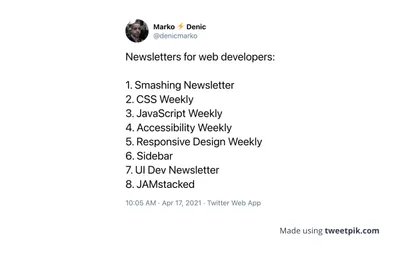
If you like the UI Dev Newsletter, you could share it, too. I would appreciate it greatly.

Conclusion
Last year I ran the other project, Code Line Daily. I gave up on it after a year.
The newsletter is now one year old. I am not sure how long I will run it, but with every new subscriber, I want to continue with it.